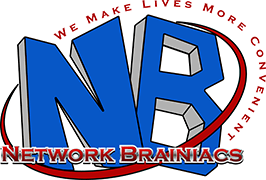VoIP Solutions for Businesses
Leverage enterprise-class features at small-business rates
- A highly-secure cloud-based phone system
- Allows seamless integration with Microsoft Outlook
- Easily expandable as your business grows
- No long-term contracts
A customizable calling, messaging, and conferencing solution that upgrades your day-to-day modes of communication
Network Brainiacs takes pride in customizing our VoIP - Unified Communications service based on our client’s needs. We developed these plans to help you save on communication expenses, while increasing the quality and reliability of your audio and video calls.
Essentials
Up to 20 users
- 10,000 minutes
- Big business presence
- Mobile applications (for iPhone and Android)
- Option to retain your current phone number
$22.99/Month
Standard
Most Popular
- 15,000 minutes
- Big business presence
- Mobile applications (for iPhone and Android)
- USA & Canada calling
- State-of-the-art telephony features
$29.99/Month
Premium
Most Popular
- 20,000 minutes
- Big business presence
- Mobile applications (for iPhone and Android)
- USA & Canada calling
- State-of-the-art telephony features
- Automatic call recording
- Multi-site support
- Single Sign-on
$39.99/Month
VoIP - Unified Communications Benefits:
Big Business Presence
- Dial-by-Name Directory
- Call Screening
- Custom Greeting
- Music on Hold
- Auto Attendant
- Time of Day Routing
Remote Working
- Time-Based Routing
- Voicemail to Email
- Call Forwarding
- Remote Extension
- Online Control Panel
- Find Me/Follow Me
Employee Collaboration
- Conference Groups
- Ring Groups
- Hunt Groups
- Call Queue
- Call Transfer
- Call Parking
VoIP - Unified Communications Features:
Auto Attendants
Pre-recorded messages that provide callers options and connects them to the right department or extension.
Call Filtering and Blocking
Incoming calls will be filtered and blocked, depending on the rules set.
Call Forwarding
Inbound calls can be redirected to another phone number, even on your mobile device.
Call on Hold
Place a call on hold to answer another incoming call.
Caller ID
Phone numbers of incoming calls are displayed on screen for easy identification.
Call Logs
Inbound and outbound calls for each account or extension are recorded.
Call Monitoring
Monitor and listen to each user’s calls in real time; access depends on the permission level.
Call Parking
Place a call on hold on one phone and transfer the conversation to another phone by dialing an internal number.
Call Recording
Automatic recording of incoming and outgoing calls handled by your team.
Caller Screening
Determine the identity of each caller and decide whether to answer a call or get back to them later.
Call Transfer
Transfer incoming calls from your phone to another number or extension line.
Call Waiting
Receive inbound calls while you’re on the phone with another caller.
411 Directory Assistance
Find the specific phone number and address of the person you wish to contact.
Directory/BLF List
Update your contacts list with extensions and choose which will be monitored by your Busy Line Field buttons.
Do Not Disturb
Block all or some of the incoming calls to your phone.
E911 Emergency Service
The Public Safety Answering Point (PSAP) or local dispatch center will automatically receive your name and address whenever 911 is dialed.
Follow Me
Personal extensions and phone numbers will ring at once to ensure you never miss out on a call.
Hunt Groups
Multiple extensions will ring at once so anyone can answer calls.
Instant Call Recording
Record incoming and outgoing calls on your extension whenever necessary.
Last Caller
Bring up the last number you dialed on your extension so you can redial it.
Local Number Portability
Keep your current phone number, even if you move to a new service provider.
Message Waiting Indicator
A special dial tone or light notifies you of a voicemail waiting.
Mobile App
Enjoy the same features on your desk phone when using your mobile device.
Online Control Panel
View call logs, listen to voicemails, and manage your phone features online.
Paging/Intercom
Automatically answer phone calls using your speakers.
Phone Callback
Lists the caller IDs of missed calls, allowing you to call them back.
Ring Groups
Extensions can be grouped to enable multiple ringing for specified groups.
Speakerphone Paging
Messages can be transmitted to several phones just by dialing *399.
3-Way Conference Call
Add another call to an active phone call.
Voicemail
Securely check messages by dialing the cloud PBX or accessing your account online.
Voicemail Groups
Send a message to several extension lines or numbers by dialing one number and then leaving the message.
Voicemail to Email
Voicemails received can be sent as an audio file to a specified email address.